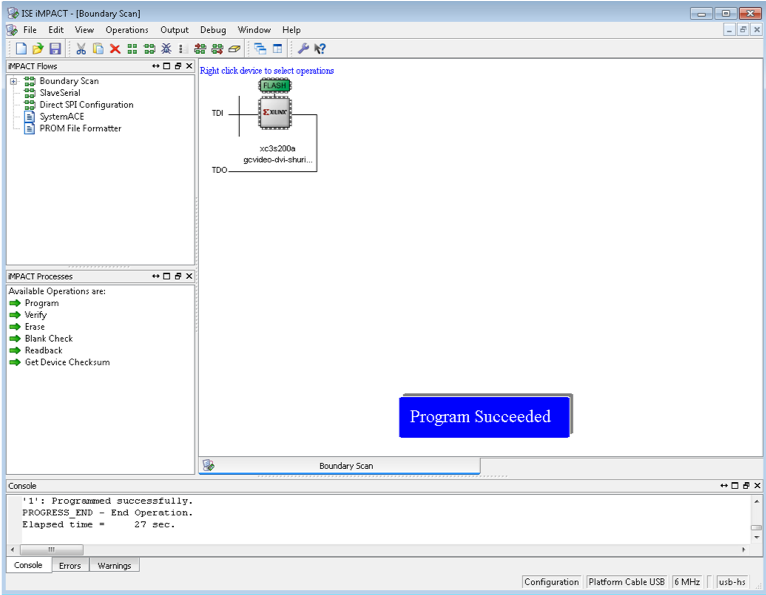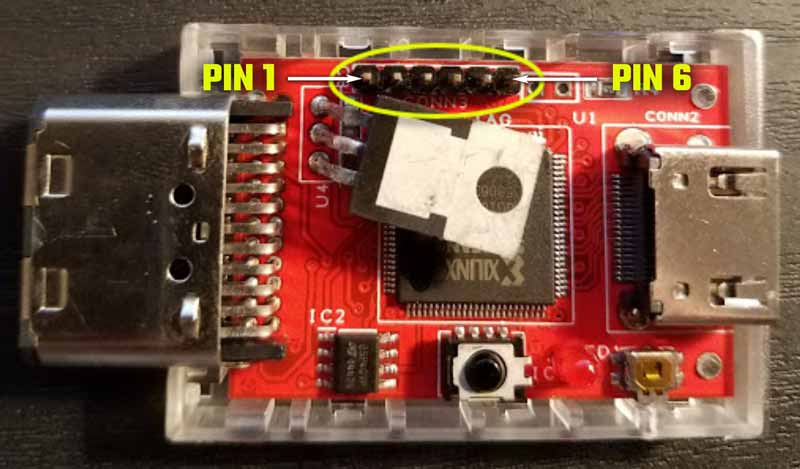Carby 3.1 Firmware
Download the firmware
Already on 3.0?
Find out how to update without JTAG. Learn more about the function of the OSD.
Carby Firware Update Via JTAG
The Connections
- CONN 3 is the JTAG Header and can be used to update the FPGA.
- The table below lists the pin signals, use this guide the connections to the JTAG programmer.
Pin Signal 1 3.3V 2 GND 3 TCLK 4 TDO 5 TDI 6 TMS - The Xilinx Platform Cable USB programmer was used for this example. The USB II is also a valid option.
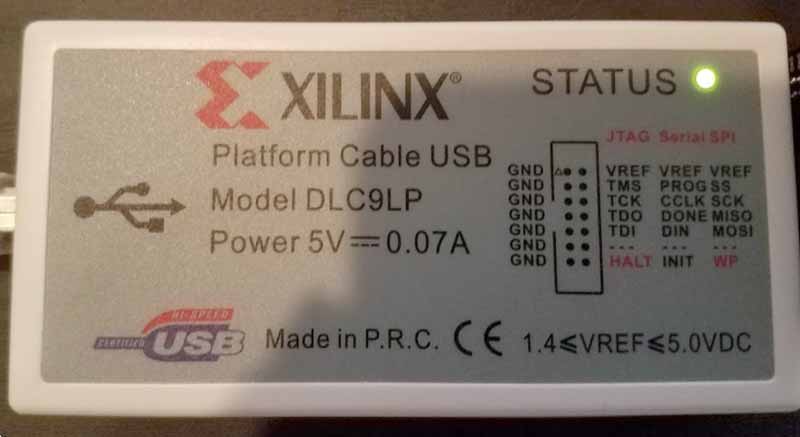
The Software
-
Windows 7 Recommended (8 and 10 add complication)
-
Download Impact 11.1 from Xilinx archive
You can try newer builds but we know 11.1 works.
The Steps: iMPACT Options
- When iMPACT is opened you will be asked “Automatically create and Save Project? No
- New Impact Project?” No
- The New Impact Project Window will appear.
- Navigate to where you saved the carby_FW2_4b.ipf file
- Right click on the FLASH icon and select Program
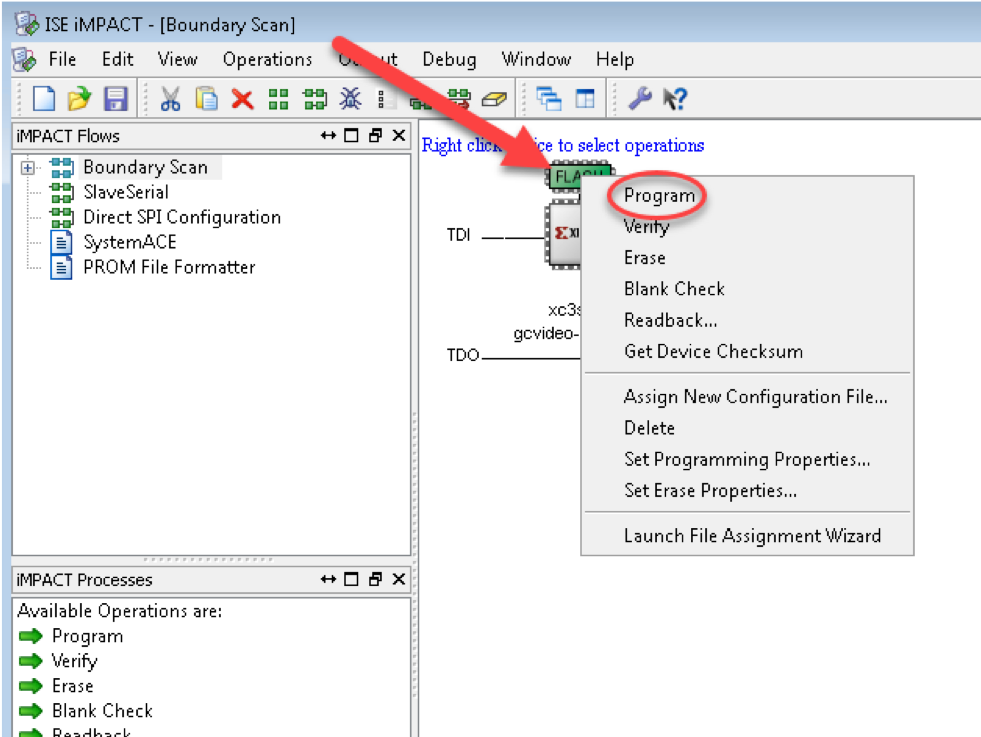
- The update usually takes about 30 seconds
- When done you should see the program succeeded message